Program Mission
The mission of the Albemarle Class Chromebook initiative (two full classrooms Chromebook equipped) is to ensure that Albemarle School students in grades 6-12 have regular access to the digital tools and resources that allow them to be successful 21st-century learners. To reach this goal, the school will provide students with digital devices that can expand their learning opportunities during a regular classroom session.
We believe that utilizing Chromebooks in class will deepen the connection between the quality instruction our teachers deliver and the ability to connect with other resources that exist in our children’s digital worlds. This connection will allow students to become creators, inventors, innovators, risk-takers, and problem solvers at a level not previously attainable without the use of technology. Our teachers are excited about the opportunity to facilitate a different type of lesson and learning to students with the additional tool and resource the Chromebooks will provide them.
Purpose of this document
The purpose of this guide is to provide parents and students a thorough explanation of how the school will manage our ACC (Albemarle Class Chromebook) initiative. The success of this initiative will be strongly tied to the responsibility that our students take when they are using a Chromebook. While the school believes that technology use is critical to student success and needs to be part of the daily learning process, the ability to use a device is considered a privilege that our students should not take lightly.
Procedure Guide Contents
Chromebook Distribution
Chromebooks will be assigned to you by your teacher during the first part of the school year. This device will be returned to the teacher at the end of the class, or as directed by your teacher. The device is not to leave the school campus. You will always use the same device for the entire school year.
In order to be assigned a device Parents/Guardians and students MUST sign and return the Albemarle Class Chromebook Initiative Student/Parent Agreement document before the Chromebook can be issued to their child.
This Chromebook Policy Handbook outlines the procedures and policies for families to protect the Chromebook investment for Albemarle School.
Taking Care Of Your Chromebook
Students are responsible for the general care of the Chromebook they have been issued by the school. Chromebooks that are broken, or fail to work properly, must be taken to their teacher as soon as possible for maintenance and repair.
General Precautions
Carrying Chromebooks
The guidelines below should always be followed when moving your Chromebook:
Screen Care
The Chromebook screen can easily be damaged! The screens are particularly sensitive to damage from excessive pressure on the screen.
Using Your Chromebook
Backgrounds
Sound, Music, Games
Printing
Managing Your Files And Saving Your Digital Work
Supporting Your Chromebook
Proper care and maintenance of your Chromebook will help keep a device in good working condition over the years it is in use.
Updating Your Chromebook
Procedures For Restoring Your Chromebook
Apps & Extensions
Protecting & Storing Your Chromebook
Chromebook Identification
Account Security
Storing Chromebooks
Chromebooks Left in Unsupervised Areas
Consequences for Minor Misuse
Repairing/Replacing Your Chromebook
Vendor Warranty
Chromebook Repair Costs
Lost or Stolen Chromebooks and/or Accessories
Chromebook Technical Support
Technical support will be available through your teachers. If additional support services are needed contact the Technical Support Specialist. The following services are provided by the school:
Expectation of Privacy
No right of privacy exists in the use of technological resources provided by the school. School system administrators or individuals designated by the Headmaster may review files, internet history logs, monitor communications/content activities, and intercept email messages to maintain system integrity and to ensure compliance with board policy and applicable laws and regulations. School system personnel shall monitor online activities of individuals who access the internet via school-owned computers.
Responsible Digital Use and Awareness
School-issued Chromebooks and other devices connect to school WIFI and internet should be used for educational purposes and students are to adhere to the school’s Acceptable Use Policy and Student Internet Safety and all of it corresponding administrative procedures at all times as responsible digital citizens.
This notice describes the personal information we provide to Google for these accounts and how Google collects, uses, and discloses personal information from students in connection with these accounts.
Using their G Suite for Education accounts, students may access and use the following “Core Services” offered by Google (described at https://gsuite.google.com/terms/user_features.html):
*Some services are not available to our middle school students for security, safety, productivity reasons*
In addition, we also allow students to access certain other Google services with their G Suite for Education accounts. Specifically, your child may have access to the following “Additional Services”:
Google provides information about the information it collects, as well as how it uses and discloses the information it collects from G Suite for Education accounts in its G Suite for Education Privacy Notice. You can read that notice online at https://gsuite.google.com/terms/education_privacy.html You should review this information in its entirety, but below are answers to some frequently asked questions.
What personal information does Google collect?
When creating a student account, Albemarle School may provide Google with certain personal information about the student, including, for example, a name, email address, and password. Google may also collect personal information directly from students, such as telephone number for account recovery or a profile photo added to the G Suite for Education account.
When a student uses Google services, Google also collects information based on the use of those services. This includes:
In G Suite for Education Core Services, Google uses student personal information to provide, maintain, and protect the services. Google does not serve ads in the Core Services or use personal information collected in the Core Services for advertising purposes.
In Google Additional Services, Google uses the information collected from all Additional Services to provide, maintain, protect and improve them, to develop new ones, and to protect Google and its users. Google may also use this information to offer tailored content, such as more relevant search results. Google may combine personal information from one service with information, including personal information, from other Google services.
No. For G Suite for Education users in primary and secondary (K-12) schools, Google does not use any user personal information (or any information associated with a G Suite for Education Account) to target ads, whether in Core Services or in other Additional Services accessed while using a G Suite for Education account.
Albemarle School may allow students to access Google services such as Google Docs and Sites, which include features where users can share information with others or publicly. When users share information publicly, it may be indexable by search engines, including Google.
Google will not share personal information with companies, organizations, and individuals outside of Google unless one of the following circumstances applies:
Google also shares non-personal information -- such as trends about the use of its services -- publicly and with its partners.
First, you can consent to the collection and use of your child’s information by Google. If you don’t provide your consent, we will not create a G Suite for Education account for your child, and Google will not collect or use your child’s information as described in this notice.
If you consent to your child’s use of G Suite for Education, you can access or request deletion of your child’s G Suite for Education account by contacting This email address is being protected from spambots. You need JavaScript enabled to view it.. If you wish to stop any further collection or use of your child's information, you can request that we use the service controls available to limit your child’s access to features or services or delete your child’s account entirely. You and your child can also visit https://myaccount.google.com while signed in to the G Suite for Education account to view and manage the personal information and settings of the account.
If you have questions about our use of Google’s G Suite for Education accounts or the choices available to you, please contact Angela Banks our Google Administrator at Albemarle School. If you want to learn more about how Google collects, uses, and discloses personal information to provide services to us, please review the G Suite for Education Privacy Center, the G Suite for Education Privacy Notice, and the Google Privacy Policy.
The Core G Suite for Education services are provided to us under Google’s Apps for Education agreement.
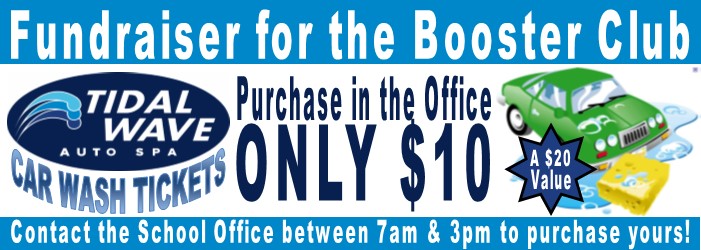
Start collecting box tops and turn them into the office to help our school.
Click here to sign up on Box Tops for Education to track your contributions!
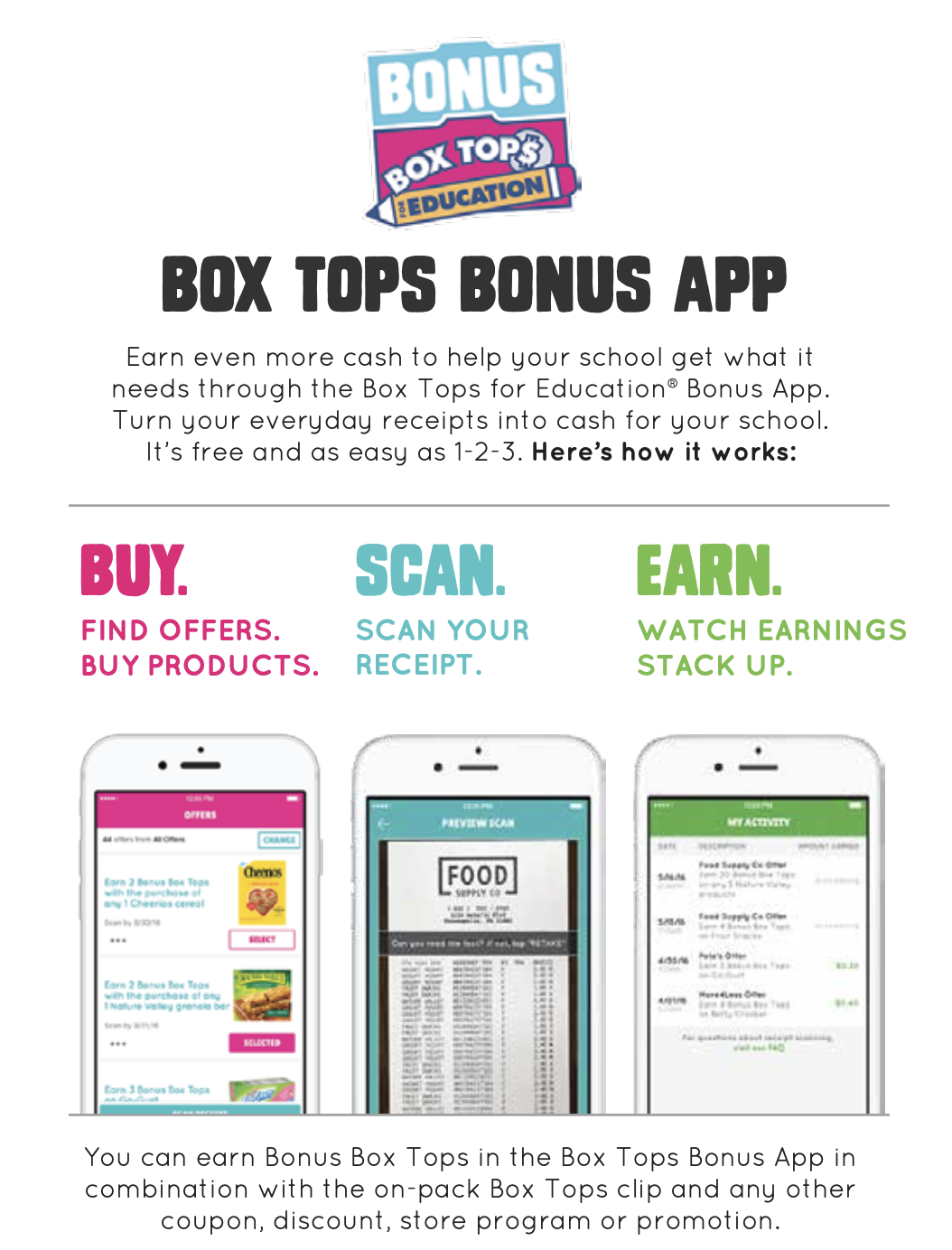
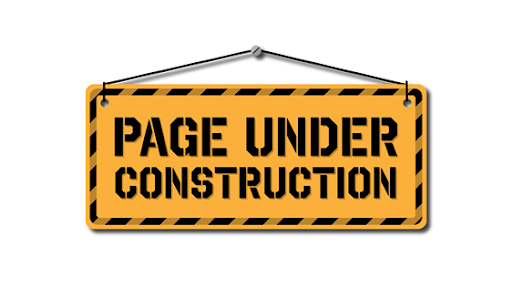
Albemarle School has a Parent Participation Program (PPP) that is implemented throughout the school year. This program is intended to address the shortfall between Albemarle School tuition and its actual operating costs. This is a “fair share” program that with different names and in various forms, is practiced in many private schools around the country, including some in our region.
This program requires parents/families of every student in grades K–12 attending Albemarle School to provide 40 hours of service to the school. It makes a positive impact on a significant portion of the shortfall in a fair and equitable manner for all Albemarle School families.
The cost for goods and services continue to rise significantly. The PPP helps offset these expenses.
You have the duration of the academic school year to complete the 40 hours per family (20 hours are to be in-person hours). For any service hours not worked, a $15.00 per service hour fee will be assessed. Report cards will not be issued for students whose families have not served and/or paid all 40 hours. Families are to complete at least 10 PPP hours per grading period. To track hours, use the PPP log (available to download below) and turn it in with receipts to the front office. Please contact the school office for further information about service hours and tracking sheets.
1. Volunteer at sporting events to help with set up, clean up, concessions, cooking, and admission.
2. Chaperone school events such as field trips, dances, class parties, field day, etc.
3. Donate items from the school and/or teacher wish list (This does not apply to the annual school supply list.) Any donation must be pre-approved and accompanied by a receipt. Every $15 spent is equal to 1 PPP credit hour. Items that do not equal exact amounts will be rounded to the nearest dollar amount.
4. Participate in school fundraisers.
1. Families unable to complete the 40 hours will be assessed $15.00 per hour not served.
2. Families may choose to pay for any hours, up to 20 hours, in advance.
3. Service hours must be completed or paid for before report cards will be issued.
4. Parents will receive PPP hours for transporting students to and from games. No credit is awarded for attending games.
5. You are responsible for keeping track of your own hours.
6. Turn in all receipts for donated wish list items to the front office.
7. PPP hours do not roll over to the next year.
8. Mandatory fees and classroom supply list items cannot be used for PPP hours.
9. You cannot give your extra PPP hours to another person without prior authorization.
10. 10 hours must be completed per grading period.
11. 30 hours must be completed before registering for the next school year.